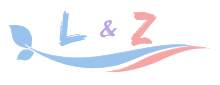transition过渡&动画
transition过渡&动画
# 使用
需要设置动画的元素或组件要在外边包裹一个<transition>标签,设置自定义的name,vue会根据元素的切换(进入/离开)过程添加相应的css类名,你可以自由地使用css类名来设置css过渡&动画。
# 过渡的类名
在进入/离开的过渡中,会有 6 个 class 切换。
# 各类名的生命周期
进入
v-enter只存在于第一帧v-enter-active第一帧到最后一帧,结束后移除v-enter-to第二帧到最后一帧,结束后移除
离开
v-leave只存在于第一帧v-leave-active第一帧到最后一帧,结束后移除v-leave-to第二帧到最后一帧,结束后移除
如果你使用一个没有name的<transition> ,则 v- 是这些类名的默认前缀。如果你使用了name="fade",那么 v- 前缀会替换为 fade-。
# css过渡 demo
<div id="root">
<button @click="handleClick">切换</button>
<transition name="fade">
<div v-show="show">hello world</div>
</transition>
</div>
<style>
.fade-enter,
.fade-leave-to{
opacity: 0;
}
.fade-enter-active,
.fade-leave-active{
transition: opacity 2s;
}
</style>
1
2
3
4
5
6
7
8
9
10
11
12
13
14
15
16
17
18
2
3
4
5
6
7
8
9
10
11
12
13
14
15
16
17
18
# css动画 demo
<div id="root">
<button @click="show = !show">切换</button>
<transition name="bounce">
<p v-if="show">文字内容文字内容文字内容文字内容文字内容文字内容文字内容文字内容文字内容文字内容文字内容文字内容文字内容文字内容文字内容文字内容</p>
</transition>
</div>
<style>
.bounce-enter-active {
animation: bounce-in .5s;
}
.bounce-leave-active {
animation: bounce-in .5s reverse;
}
@keyframes bounce-in {
0% {
transform: scale(0);
}
50% {
transform: scale(1.5);
}
100% {
transform: scale(1);
}
}
</style>
1
2
3
4
5
6
7
8
9
10
11
12
13
14
15
16
17
18
19
20
21
22
23
24
25
26
2
3
4
5
6
7
8
9
10
11
12
13
14
15
16
17
18
19
20
21
22
23
24
25
26
# 组件中使用的示例
<template>
<transition name="slide">
<div class="add-song">
...
</div>
</transition>
<template>
1
2
3
4
5
6
7
2
3
4
5
6
7
.add-song
&.slide-enter-active, &.slide-leave-active
transition: all 0.3s
&.slide-enter, &.slide-leave-to
transform: translate3d(100%, 0, 0)
1
2
3
4
5
2
3
4
5
编辑 (opens new window)
上次更新: 2023/03/08, 02:53:55