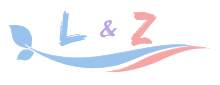常用js
常用js
# input 框的 placeholder 属性换行显示
const string = 'Share Your Requirement With Us: * - What Are You Looking For - Features/Specifications - Application/Usage - Destination Port - Quantity, etc.'
$('textarea').attr('placeholder', string.replace(/\-/g, '\n-')); //把-替换为换行符-
1
2
2
# 监听页面滚动
window.addEventListener('scroll', function(){
const t = window.scrollY;
})
1
2
3
2
3
# 禁止复制网站内容
- 禁止复制
(function(a){"undefined"==typeof a.onselectstart?"undefined"==typeof a.style.MozUserSelect?a.onmousedown=function(){return!1}:a.style.MozUserSelect="none":a.onselectstart=function(){return!1},a.style.cursor="default"})(document.body);
1
- 禁止复制和右键
document.onmousedown=function(){return!1},document.onselectstart=function(){return!1},window.Event&&document.captureEvents(Event.MOUSEUP);function nocontextmenu(){return event.cancelBubble=!0,event.returnValue=!1,!1}function norightclick(a){if(window.Event){if(2==a.which||3==a.which)return!1;}else if(2==event.button||3==event.button)return event.cancelBubble=!0,event.returnValue=!1,!1}document.oncontextmenu=nocontextmenu,document.onmousedown=norightclick;
1
# 页面平滑滑动到想要的位置
1. animate
$('html, body').animate({ scrollTop: 100, easing: 'swing' }, 1000);
2. scrollTo
window.scrollTo({
top: 100, //距顶部的距离
behavior: "smooth" //behavior 类型String,表示滚动行为,支持参数 smooth(平滑滚动),instant(瞬间滚动),默认值auto(等同于instant)
})
1
2
3
4
5
6
7
8
9
10
2
3
4
5
6
7
8
9
10
# 判断当前页面是直接打开,还是由其他页面跳转
const referrer = document.referrer
if(referrer === '') {
alert('直接打开')
}
1
2
3
4
2
3
4
# JS判断是否显示了省略号
有时候我们需要知道是否已经溢出,显示了省略号,可以用到clientHeight和scrollHeight的知识:
const cHeight = noWrapDiv.clientHeight;
const sHeight = noWrapDiv.scrollHeight;
if (sHeight > cHeight) {
console.log("已经溢出显示省略号");
} else {
console.log("没有溢出");
}
1
2
3
4
5
6
7
2
3
4
5
6
7
这里可以用于判断是否溢出显示展开收缩按钮。
知识点拓展
scrollHeight:元素内容的高度,包括由于溢出导致的视图中不可见内容。不包含滚动条、边框和外边距。
clientHeight:元素内容的可视区的高度,包含内边距,但不包括水平滚动条、边框和外边距。
offsetHeight:元素的像素高度,高度包含该元素的垂直内边距和边框,且是一个整数。
编辑 (opens new window)
上次更新: 2023/03/08, 02:53:55